Free Fire’s OB49 and OB50 updates have brought a lot of new settings and items, but there’s one feature that every player should know about—it’s called the Free Fire HUD Code.
If you’ve ever seen your favourite YouTuber’s custom HUD and wished you could use the same layout, now you can! With this new update, you don’t have to copy button-by-button manually. Instead, you can simply share or import a HUD using a special code.
Just copy the code, paste it into your settings, and you’ll be playing with the exact same layout as a pro player or your best friend. It works for 2-finger, 3-finger, and even 4-finger setups.
In this post, I’ll explain what a Free Fire HUD code is and how to use it, share my own layout code, and even show some HUD codes used by top players.
Top Free Fire HUD Code of Pro Players (2025)
Many Free Fire pros use custom HUD layouts that help them move faster, shoot more accurately, and place Gloo Walls with perfect timing. Thanks to the new HUD Code feature, now you can try out their setups with just a single paste!
Try These Pro Player HUD Codes:
- 4Flag hud: #FFHUDT6O3jjGFRltPo7eO
- Zerox hud: #FFHUDT6O3jjGFRltPo7eM
- Raistar hud : #FFHUDT6O3jjGFRltPo7eM
- My HUD: #FFHUDT6O3jlm5zV9Po7eO
- Odisha HUD: #FFHUDT6O3jjGFRltPo7eO
You can test them, tweak them, or mix styles to build your own perfect HUD. Here’s a quick look at the common patterns in pro player HUDs:
What Most Pro Players Do:
- Fire button on the right side (big and easy to reach)
- Gloo Wall and Jump on opposite sides to avoid finger mix-ups
- Gun Switch, Reload, and Scope placed on top corners
- Joystick on the bottom left (small size for quicker movement)
- Many use 3-finger or 4-finger control setups for faster gameplay
These layouts help players perform better in close-range fights, one-tap headshots, and quick cover builds.
What is a Free Fire HUD code?
In Free Fire, the HUD (Head-Up Display) is the layout of all the buttons you use during a match. like fire, jump, scope, medkit, bag, gloo wall, and more.
Before the OB49 update, if you wanted to copy someone’s HUD, you had to manually adjust each button one by one. That took a lot of time, and sometimes you still couldn’t get it right.
But now, with the new FF HUD Code feature, you can copy or share a full layout with just a small code!
Here’s how it works:
- Free Fire gives you a unique code for your custom HUD layout.
- You can send this code to your friends (on WhatsApp, Discord, Telegram, etc.).
- They just paste the code into their settings and get your exact layout.
It is incredibly simple and saves work, particularly for players who wish to experiment with pro-level controls without wasting time arranging them.
My Personal Free Fire HUD Code (Optimized for Ranked & Classic)
I’ve been playing Free Fire since 2019 and have tested tonnes of HUD setups—from 2-finger to 4-finger layouts. After trying out many styles and making lots of mistakes (like putting jump and joystick on the same side), I finally found a setup that works perfectly for quick Gloo Walls, fast switching, and one-tap headshots.
Here’s the exact HUD layout I use today in both Clash Squad and Battle Royale:
My HUD Code:
#FFHUDT6O3jlm5zV9Po7eO
You can copy this code and use it directly in your game. Whether you play with 3 fingers or are planning to shift to a 4-finger style, this layout is balanced, responsive, and beginner-friendly.
How to Share & Use a Free Fire HUD Code (Step-by-Step)
In the OB50 update, Free Fire made sharing and importing HUDs incredibly simple. You can stop manually copying layouts by using a code.
How to Share Your HUD Code:

- Open Free Fire or max and tap the Settings icon (top-right corner).
- Go to the “In Match” tab.
- Choose the custom HUD preset you want to share.
- Tap the Share Icon at the top.
- Copy the code and send it to your friends through WhatsApp, Telegram, Discord, or anywhere.
How to Use (Import) a HUD Code:
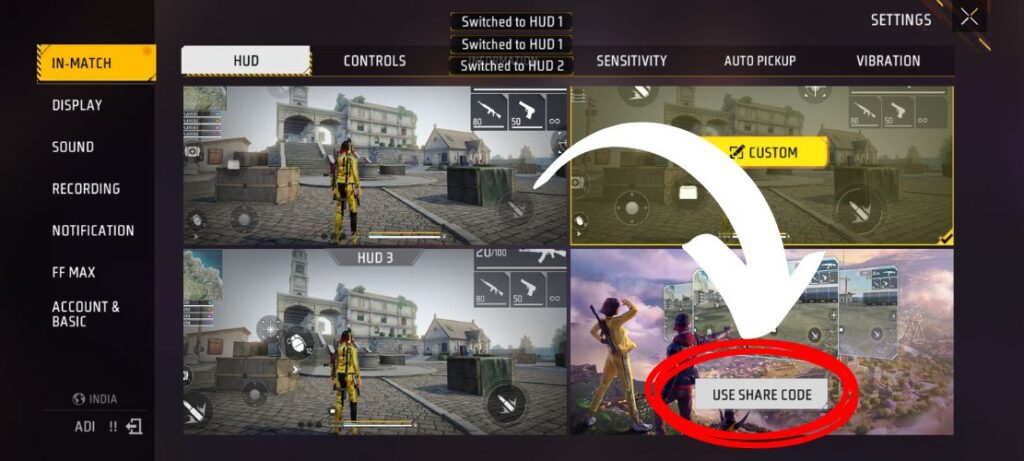
- Open Free Fire > Settings > In Match.
- Tap on the Import Code icon.
- Paste the HUD code you received.
- Tap Apply, and you now have the exact same layout.
Benefits of Using Free Fire HUD Codes
Not only is this new HUD code feature awesome, but it’s also very helpful for all kinds of players. HUD codes make it easier for everyone.
Here’s why HUD codes are best:
- Super Fast Setup: No more wasting time adjusting button sizes and positions one by one.
- Try Pro Layouts Easily: Want to test your favourite YouTuber’s HUD? Just paste their code.
- Perfect When Switching Devices: Bought a new phone? Import your saved layout in seconds.
- Share with Friends or Teammates: If your squad wants to play with the same layout, now it’s just one copy-paste away.
- Learn from Others: Try out different HUDs, understand how pros play, and improve your own reflexes and skills.
Conclusion
The new Free Fire HUD Code feature from the OB49 update is one of the smartest and most helpful changes we’ve seen in years. Whether you’re copying a pro player’s layout, sharing your own with friends, or just switching devices, this feature makes it fast and easy. So go ahead—try my free fire HUD code, explore others, and find the perfect setup that boosts your gameplay!

